International QEEG Certification Board (IQCB)
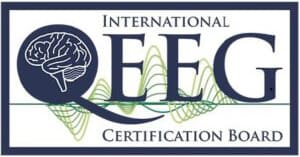
What is IQCB?
The International QEEG Certification Board (IQCB) was created in 1995 with the mission of providing formal certification standards in QEEG analysis. IQCB is an autonomous, nonprofit corporation. Policies and procedures are set by an independent board of directors and advisors, comprised of a rotating group of distinguished clinicians, researchers, and educators. Board certification is the mark of distinction for providers of brain imaging and analysis services. IQCB certifies individuals world-wide who meet education and training standards in QEEG and progressively re-certifies those who advance their knowledge through continuing education in recent developments in the field and ethical practice.
Levels of certification:
IQCB has three levels of certification that Certificants may use to publicly identify their certification where appropriate:
- QEEG-DL designates Board Certified at the Diplomate level with licensure.
- QEEG-D designates Board Certified at the Diplomate level with a MA or higher degree.
- QEEG-T designates Board Certified at the Technologist level.
For more information visit the IQCB certification process.
IQCB SCHOLARLY RESEARCH AWARDS
IQCB offers two separate $1,000 USD awards. One award is for the most outstanding paper, presentation or poster presented at the ISNR Annual Conference utilizing QEEG in some way, and the other award for the best use of QEEG in clinical practice, also to be a paper, presentation, or poster presented at the ISNR Annual Conference. The goal is to encourage the use of QEEG in scientific research and clinical practice. For more information on the Scholarly Research Awards, CLICK HERE.

