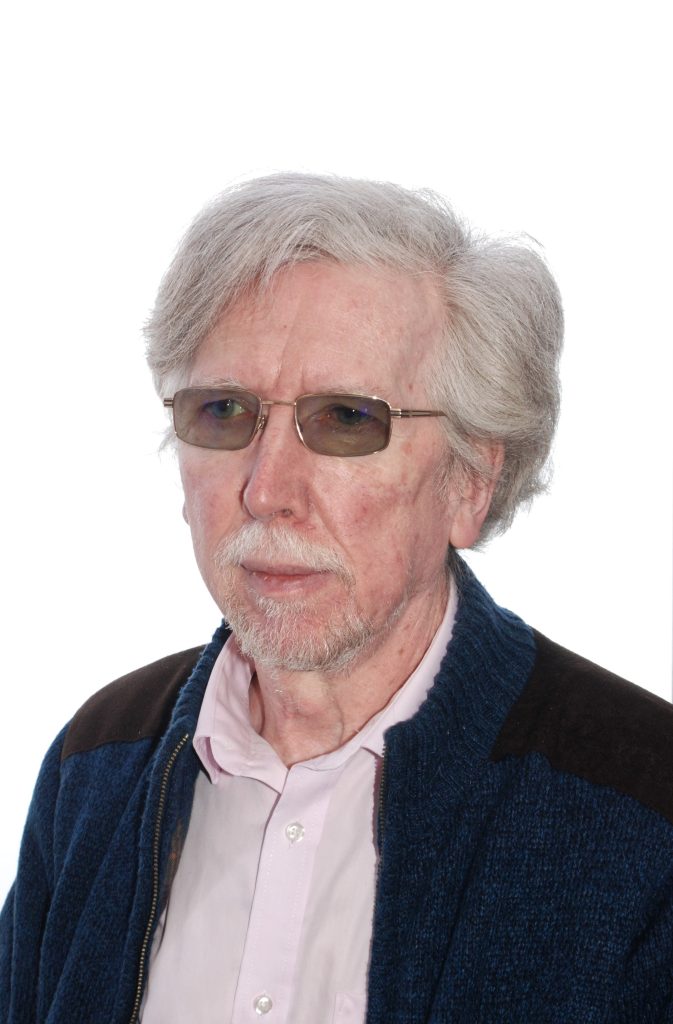As we prepare for the upcoming ISNR meeting, we are seeking to gather the most common questions clinicians have regarding the optimization of neurofeedback training. Examples of such questions might include, “How many Neurofeedback sessions are optimal per week? How long for each session?”, and “Should we focus only on reinforcement, inhibition, or both?” Your queries will be anonymous and will form the basis of a keynote presentation and interactive discussion, led by experts in clinical research, cognitive neuroscience, and clinical practice. This session is designed to be highly informative, addressing your specific concerns and providing expert insights. Please share your questions with us, ensuring a focused and valuable discussion. Thank you for your contribution to this vital exchange!
Link to Google forms (anonymous) – CLICK HERE to provide input