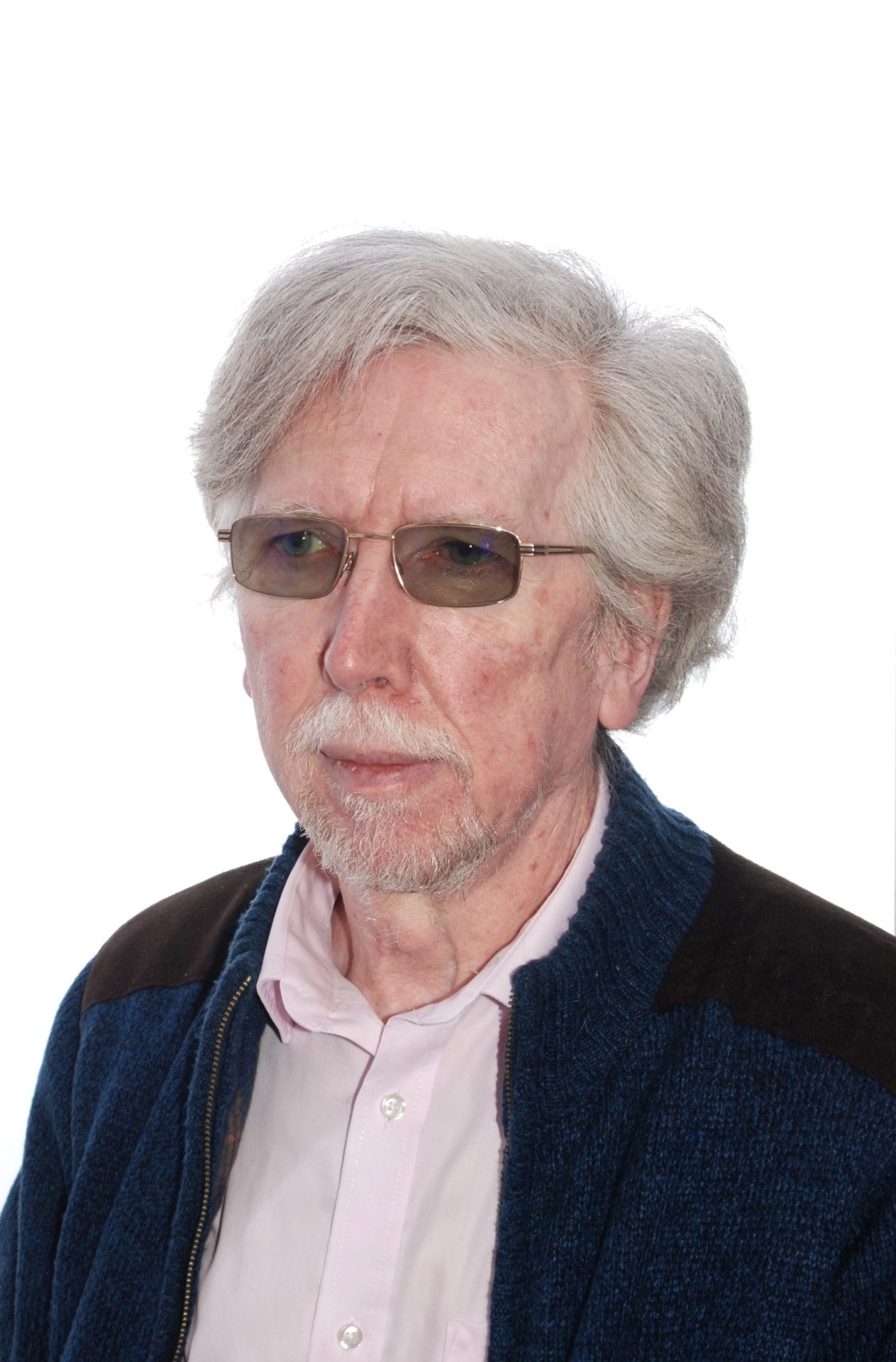Presented by Frank Corrigan, MD, FRCPsych
This 90-minute webinar will be presented on Friday, July 21, 2023, at 12:00pm eastern time; 11am central time; 9am pacific time
The hypothesis set out here is that this most basic urge to connect is dependent on circuits based in three main components of the brain stem. A clinical approach derived from these hypotheses, Deep Brain Reorienting, is briefly outlined as it provides a way to address the somatic residues of adverse interpersonal interactions underlying relational patterns and also the residual shock and horror of traumatic experiences. It is suggested that the innate alarm system involving the spinal cord and the locus coeruleus can generate a pre-affective shock while an affective shock can arise from excessive stimulation of the periaqueductal gray. Clinically significant residues can be accessed through careful, mindful, attention to orienting-tension-affect-seeking sequences when the therapist and the client collaborate on eliciting and describing them. This presentation will offer an overview of the reactive brain stem, Dr. Corrigan will provide an overview of a relatively new therapeutic approach that targets the brain stem, Deep Brain Re-Orienting.
To register, CLICK HERE.