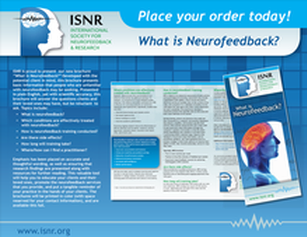NeuroRegulation is a peer-reviewed journal providing an integrated, multidisciplinary perspective on clinically relevant research, treatment, and public policy for neuroregulation and neurotherapy. NeuroRegulation is the official publication of the International Society for Neurofeedback and Research (ISNR).
Announcements
CALL FOR PAPERS – Submission Deadlines
NeuroRegulation welcomes the submission of manuscripts that meet the general criteria of significance and scientific excellence, and will publish:
-
Original articles in basic and applied research
-
Case studies
-
Critical reviews, surveys, opinions, commentaries and essays
Submissions are being accepted for the first issue of volume II in 2015.
Deadline: January 31, 2015
Note: Early submissions are strongly encouraged to allow adequate time for the manuscript review process. For submissions received on, or within10 days before, the January 31st deadline, those accepted “as submitted” will be eligible for inclusion in the first issue.
Posted: 2014-12-07
Vol 1, No 2 (2014)
Full Issue
View or download the full issuePDF
Table of Contents
Contents
PDF
108
Research Papers
Connectivity-Guided EEG Biofeedback for Autism Spectrum Disorder: Evidence of Neurophysiological Changes
Robert Coben, Leslie Sherlin, William J. Hudspeth, Kevin McKeon, Rachel Ricca
PDF
109
Determination of the Effects of Neurofeedback Training in the Neuropsychological Rehabilitation in Inattentive and Combined Subtypes of Attention Deficit/Hyperactivity Disorder
Mahnaz Moghanloo, Maria E. Aguilar Vafaie, Reza Rostami, Hojatollah Farahani
PDF
131
Quality of Work Life Factors for Mental Health Therapists Providing Neurofeedback
Jonathan E. Larson, Bethany Apa, Lindsay L. Sheehan, Thomas P. Cothran, Kelly O’Neill
PDF
151
Clinical Corner
Neurofeedback for Chemotherapy Induced Neuropathic Symptoms: A Case Study
Sarah Prinsloo, Stephanie Gabel, Lauren Park, Randall Lyle
PDF
165
QEEG and 19-Channel Neurofeedback as a Clinical Evaluation Tool for Children with Attention, Learning and Emotional Problems
Theresia Stöckl-Drax
PDF
173
Review Articles
A Research Analysis of Neurofeedback Protocols for PTSD and Alcoholism
Gordon Michael Russo, D. Allen Novian
PDF
183
Technical Notes
Infra-slow Fluctuation Training in Clinical Practice: A Technical History
Mark Llewellyn Smith, Thomas F. Collura, John Ferrera, Jacqueline de Vries
PDF
187