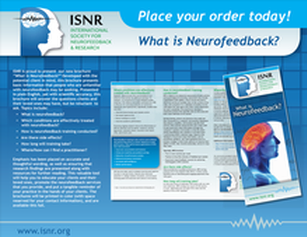Neuroconnections Newsletter released their Spring 2014 newsletter on April 1. Check it out HERE and learn about new online advertising opportunities!
Contents Include:
Letter from AAPB NFB Section Past President Richard Soutar, PhD .
Letter from ISNR President Rex Cannon, PhD
Letter from AAPB NFB Section President Cynthia Kerson, PhD
Letter from AAPB Editor Roger Riss, PsyD
The I in BCIA Really Does Mean International Judy Crawford
ISNR Research Foundation Update
Optimizing Treatment Efficacy and Success Rate for RTMS with qEEG Analysis and Neurofeedback Hasan Asif, MD, Zoe Simmons, BS
Specifying and Developing References for Live Z-Score Neurofeedback Thomas F. Collura, PhD, QEEG-D, BCN, LPC
A Case of History Corey Feinberg, MA, Elsa Baehr, PhD
My Experience using PEER Merlyn Hurd PhD, QEEGD, BCN Senior Fellow
Z-Score LORETA Neurofeedback as a Potential Therapy in Depression and Anxiety J. Lucas Koberda, Koberda, MD, and Students
Neurofeedback Treatments Enable the EEG-Normalization and Total Seizure Control of Epilepsy—A Case Study Rivi Sela, MSW,Meirav Shaked-Toledano, MSW
EEG & qEEG Technology Identifies Neurobiomarkers Critical to Medication Selection and Treatment for Children and Adolescents with ADHD Ronald J Swatzyna, PhD, LCSW
Clinical versus Normative Databases: Case Studies of Clinical Q Assessments Paul G. Swingle, PhD