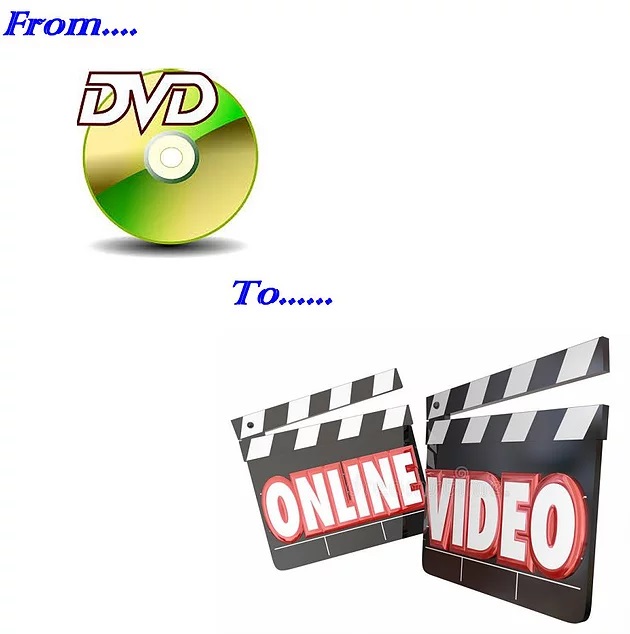For many years videos from our annual ISNR conferences have been available to purchase in the form of DVDs.
But we are now in the process of moving away from DVD sales towards delivering available video content in online/streaming format at….

We are also restructuring the pricing and providing a very deep
50% discount to ISNR members
Generally, the member cost will be at a rate of
$20 per hour of learning ($40 for non-members).
The benefits of this change are many……
-
Instant access
-
Watch from computer, tablet, or phone
-
More information about each video
-
No more waiting for DVD’s to be mailed
-
No more shipping charges
-
More content
-
Lower prices
The format is a bit different because each recording is called a “course”, but in the Conference Videos and the Free ISNR-Member sections, the course “materials” only include the presentation abstract and the video (no quiz or evaluation).
Because this is a separate website, it is necessary to register as a Learner at ISNRU.com to access and purchase access to the streaming videos.

To see what’s available click here:
Workshops * Plenary Talks * Invited and Keynotes * Panels
New content is continually being added
check back frequently to see what’s new!
2 additional years of FREE videos for ISNR members!!
We have added the 2012 and 2013 conference videos to the FREE Members section.
This means members have FREE access to all recorded videos from 6 years of
ISNR Annual Conferences (2008 to 2013), which is over
150 hours of educational content and a value of over $3000!!

ISNR is proud to continue adding value
to your membership.
If you are not already an ISNR member,
joining is quick and easy