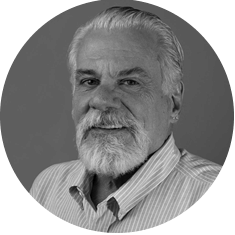Dr. Avery Bratt passed away September 10, 2020.
“If you ask the thousands impacted by Avery’s life they’d describe him as, “light, care-free, mellow, intelligent, and respectful.” Avery was an adamant hippie carrying the burden of the world’s weight without the willingness to shed or share the load. He touched the lives of thousands in the world of mental health and neurofeedback and shared his gift for healing with so many. He is not alone in leaving a legacy of healing work in the form of Midwest neurofeedback and three amazing children: A joyous renaissance man, an intuitive teacher, and a radical and unreasonable free spirit. Avery created a space for his children and those around him to be the people they wanted to be.
I would add to that myself….
I experienced Avery as an authentic teacher willing to hold multiple points of view, and be consistently curious about the complexity of the person, the brain and the mind. He was generous with his time, encouraged building competency, and valued compassion just as much.”
Theresa Hubbard, LMFT (MO), LCMFT (KS), ACCH