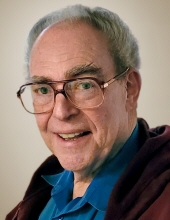Dr. Peter Rosenfeld, a longtime professor of psychology in the Weinberg College of Arts and Sciences at Northwestern University, died Feb. 15, 2021. His research mainly concerned perfection of physiological, cognitive and behavioral means for detection of concealed information for field forensic use: such as in crimes, including prevention of terror acts and diagnosis of malingered head injury, mostly relying on the P300 brain wave (event-related potential/ERP) as a sign of recognition. Over his academic career, he published more than 200 peer-reviewed articles, becoming a respected figure of authority across multiple literatures. He made a name for himself in both the pain analgesia literature and the EEG biofeedback literature, where he taught patients to alter their brainwaves in order to treat psychological disorders, such as depression. He was described by those who knew him as always friendly, ready to share a smile and kind words, with boundless enthusiasm for psychophysiology and for teaching students about this fascinating field.
We shall miss you!