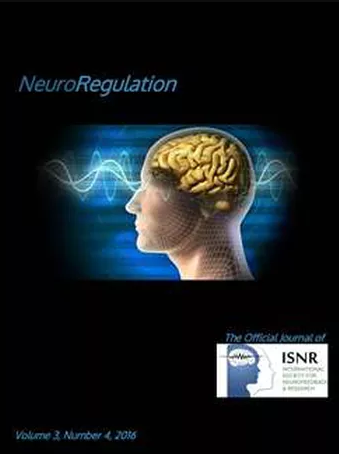While most are familiar with what had been perceived as the only journal metric, called Journal Impact Factor (JIF), which is calculated only for journals indexed in Web-of-Science (WoS), the CiteScore metric from Scopus is being recognized by universities and academic institutions as being on par with JIF. In some cases this new metric is even preferred over JIF because CiteScore gives a more transparent, comprehensive, and current view of a journal’s impact. Additionally, CiteScore provides a measure of citation impact from more than 22,000 journals, where WoS only covers around 11,000 titles. Furthermore, we believe CiteScore will be more favorable to NeuroRegulation as the citation calculations include coverage of non-research or review articles which are included in our journal’s sections such as Clinical Corner and Special Features.
As with anything new, starting small is a reality; and such is the case with our CiteScore value. Since this is our first year of coverage, until the annual report is published in June 2019, we currently only have a monthly value called CiteScore Tracker. And while it is not as high as we’d like (0.83), it is growing every month and from October to February increased 97% (from 0.42 to 0.83); and we are anticipating being over 1.00 by April, 2019. As can be seen in the graph below, we are showing strong growth and if the trend continues will be on track to match or exceed similarly compared journals in our field.
To view the current CiteScore Tracker value visit this link:
https://www.scopus.com/sourceid/21100854898#tabs=0

Perhaps one of the most striking take-away of this news is that NeuroRegulation now has what ISNR’s original journal, Journal of Neurotherapy (JNT) never had – an impact factor. Thus, our current journal is outpacing JNT with the Scopus CiteScore impact factor.
For those wondering about PubMed/MedLine indexing, that is still the primary goal for our journal and we fully intend to pursue that when the timing is right. But getting coverage in such an index does not happen overnight and we must consistently publish quality content on a steady and regular basis. However, attracting quality content from prominent authors at prestigious institutions can be challenging without an impact factor. We now believe achieving this new milestone will help attract that needed content to elevate our journal to the next level and we are fully confident that Medline indexing will happen.
To view the journal and read the current and past issues visit www.neuroregulation.org.