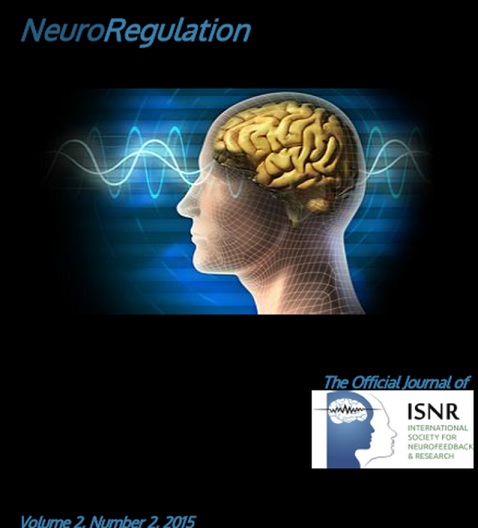We’ve all heard the adage of “publish or perish” and those who endeavor to advance scientific knowledge know the importance of adding to the body of scholarly literature. However, all too frequently, one of the greatest hindrances to this process is how terribly long it can take for a paper to be published once it’s submitted to any particular journal. And then, once it is finally published, only to see it locked away from the world behind an outrageously priced subscription pay wall.
NeuroRegulation is approaching its 5th year of publication and is currently indexed in Scopus, Elsevier Embase, and DOAJ. If you have works to publish, such as research findings, review articles, case reports, a new take on an important aspect of our field or a technical process, or even a review of a great book your colleagues should know about, NeuroRegulation can accommodate you and get your contribution published quite quickly (subject to the peer-review process).
In addition to being open-access, which means that all articles are freely accessible to the world (and not locked behind subscription pay walls) and peer-reviewed which ensures rigorous academic standards, NeuroRegulation averages 6 days from submission to review and only 50 days from submission to publication! That’s an average of only 6-7 weeks, from the day you submit it, to see your important work in print – and freely available to the global network of readers who need to learn about your work. Even in the newer era of open-access journals and shorter publication timelines, our journal is still more streamlined than most, all with no author processing fees.
How many times have you submitted a manuscript to a journal only have it be months, and in some cases more than a year, before it is actually published? With NeuroRegulation this is not the case. Just think…. from the time you are reading this newsletter now, in September, you could be published in our next issue in December, before the end of this year! When it comes to publish or perish, with NeuroRegulation you can publish.
While each issue has a specified cut-off date for consideration of that issue, NeuroRegulation is always accepting submissions. For the December issue, the deadline is 11-10-2018, however earlier submissions are encouraged. To review the Author Guidelines and submission instructions click here
For questions regarding publishing in ISNR’s journal, contact the Executive Editor, Dr. Nancy Wigton, at [email protected] or the Editor-in-Chief, Dr. Rex Cannon, at [email protected].