ISNR recently reached out to you at the start of 2019 to ask: “Who would you like to acknowledge as a neuromodulation provider that provides services to under-served populations?” And here are the first, and second, nominees:
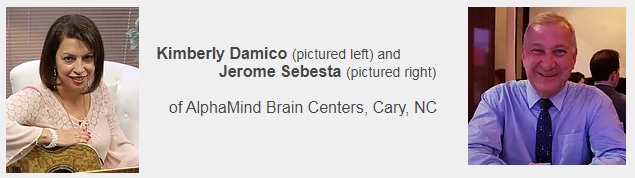
This small practice works with Veterans, locally, regionally and nationally, especially working in the area of treating PTSD. They do a lot of pro-bono work. They do not advertise it. They note: “We try to do at least do a payment plan with a person with a hardship so they make an investment, but if you have someone who needs a total pro-bono, you just have to let us know it is a real hardship case.” Kimberly is a Clinical Mental Health Military Counselor. They also provide case management, care planning and PTSD support groups for the Veterans. Kimberly says they found Veterans to be resistant to counseling services until they discover neurofeedback. This opened the door to helping beyond just getting money for Veterans. Neurofeedback has created an open door so together with other holistic treatments such as HRV, brain health coaching, nutrition, CES, etc., the Veterans are discovering help comes in many forms. Kimberly Damico and Jerome Sebesta are both very passionate about helping our nation’s heros.
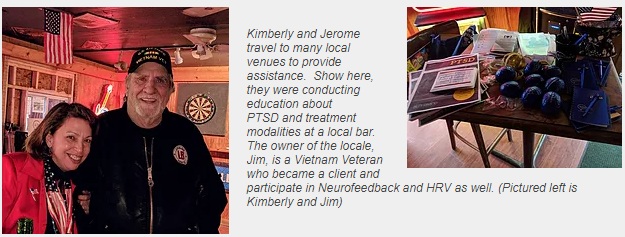
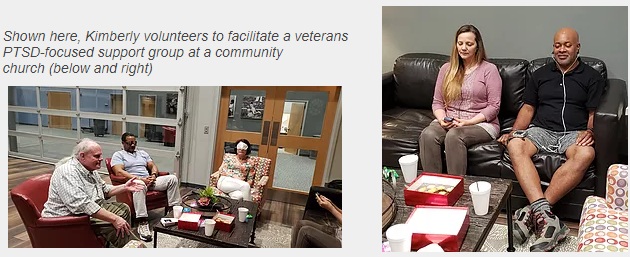
ISNR whole-heartedly thanks Kimberly Damico and Jerome Sebesta for all their hard work and efforts to help the United States Veterans.




