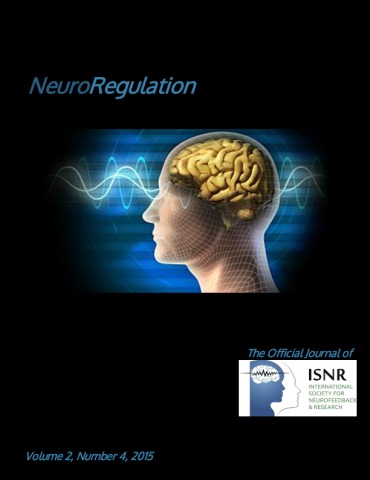The newest issue of NeuroRegulation is available!
Read and/or download the individual articles or the full issue at http://www.neuroregulation.org
Submissions are being accepted for consideration in the 1st issue of Volume 7, scheduled for publication in March 2020, the submission deadline for this issue is: February 9, 2020.
Early submissions are strongly encouraged to allow adequate time for the manuscript review process. Also, all submissions must be made only through this journal website.
NeuroRegulation welcomes the submission of manuscripts that meet the general criteria of significance and scientific excellence, and will publish:
*Original articles in basic and applied research
*Case studies
*Critical reviews, surveys, opinions, perspectives, commentaries and essays
NeuroRegulation provides the following benefits to authors:
- Open-Access – means free and open global visibility
- No author fees – no need to pay for publication
- CiteScore – impact factor by Elsevier/Scopus
- Expedited publishing – current average 10 days submission to first review & 50 days submission to publication
- Indexed in Scopus – the largest abstract and citation database of peer-reviewed literature
- Indexed in ELSEVIER Embase – the most important international biomedical literature from 1947 to the present day